Mastering the Coinbase Wallet on Desktop: Features and Tips
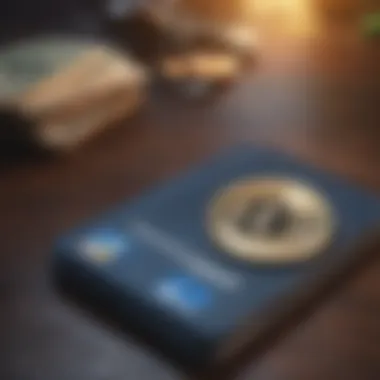

Intro
Navigating the world of digital currency can feel like stepping into a bustling bazaar, where every corner holds new potential, but also comes with its share of pitfalls. One tool that simplifies this maze is the Coinbase wallet on desktop. This robust digital wallet serves as a trusted companion for both newcomers and seasoned investors alike, enabling them to manage their cryptocurrencies effectively. Understanding its features, security measures, and connectivity with other platforms can significantly enhance the user experience. Here, we will explore essential aspects of Coinbase Wallet on desktop, aiming to empower users with the knowledge they need to optimize their cryptocurrency adventures.
Understanding Cryptocurrency
Cryptocurrency has reshaped how we perceive and handle money, acting as a digital asset that exists independently of traditional financial systems. Let's delve into what this means.
What is Cryptocurrency?
At its core, cryptocurrency is a type of digital or virtual money that leverages cryptography for security. Unlike traditional currencies, it operates on decentralized networks based on blockchain technology. Bitcoin, Ethereum, and Litecoin are just a few examples that have captivated investors worldwide. But what exactly distinguishes these digital currencies from their fiat counterparts?
- Decentralization: Most cryptocurrencies are not controlled by a central authority, making them less vulnerable to manipulation.
- Anonymity: Transactions can be conducted without having to divulge personal information, offering a layer of privacy.
- Divisibility: Cryptos can often be divided into smaller units, allowing users to transact in very precise amounts.
Understanding these fundamental traits can help demystify the allure and complexities of cryptocurrency trading.
How Does Blockchain Technology Work?
Blockchain is the backbone of cryptocurrency. Imagine it as a digital ledger where every transaction is permanently recorded. Each entry on the blockchain is called a "block," and once filled, it chains to the previous block—hence the name. This chain is secured through cryptographic principles, ensuring that all transactions remain tamper-proof. Key points of blockchain include:
- Transparency: Everyone on the network can view the transaction history, preventing fraud.
- Immutability: Once a block is added, it cannot be changed, which ensures the integrity of the data.
- Consensus Mechanisms: Networks employ various methods, like Proof of Work or Proof of Stake, to validate transactions and maintain order.
Having a grasp on how blockchain functions is invaluable for any investor looking to engage with cryptocurrencies safely and effectively.
Investment Strategies
When it comes to investing in digital currencies, having a strategy in place is paramount. With an ever-fluctuating market, understanding how to approach trading can mean the difference between success and loss.
Long-term vs Short-term Investments
Investors often fall into one of two camps when deciding their approach:
- Long-term Investment: This strategy involves holding onto an asset for an extended period, hoping it appreciates in value. Patience plays a pivotal role here, as market volatility can lead to significant fluctuations over shorter periods.
- Short-term Trading: This includes buying and selling assets on a moment-to-moment basis, capitalizing on minor price changes. It’s riskier and requires a significant amount of time and research to navigate effectively.
Risk Management in Crypto Trading
Investing in cryptocurrency can be like walking a tightrope—it's thrilling but inherently risky. To mitigate these risks, consider the following strategies:
- Diversification: Don’t put all your eggs in one basket. Spread your investments across different assets to reduce exposure.
- Set Stop-Loss Orders: Using stop-loss orders can safeguard against huge dips by automatically selling your asset at a predetermined price.
- Stay Informed: Keep abreast of market trends and news. Reacting to developments can help you make informed trading decisions.
"In the world of cryptocurrency, knowledge is power."
Following these guidelines not only enhances your investment strategy but can help in building a sustainable portfolio.
By now, you should have a clearer understanding of cryptocurrency and the motivations behind its users. In the upcoming sections, we will further explore the specific workings of the Coinbase desktop wallet, focusing on setting it up, securing your assets, and optimizing your user experience.
Prolusion to Coinbase Wallet
In the rapidly evolving landscape of digital finance, understanding crypto wallets has become essential. The Coinbase Wallet holds a significant place in this arena, offering users a dedicated platform for managing their cryptocurrencies. This article explores the inner workings of the Coinbase Wallet on desktop, emphasizing both its practical applications and theoretical underpinnings. The rise of blockchain technology has led to a myriad of wallets, but Coinbase remains steadfast due to its user-friendly design, robust security features, and seamless integration with the Coinbase exchange.
As the cryptocurrency ecosystem continues to expand, individuals seeking to navigate this digital frontier need reliable tools. The importance of having a dependable wallet cannot be overstated. With the Coinbase Wallet, users gain access to a secure environment to store, send, and receive various cryptocurrencies. Moreover, this desktop version facilitates easy monitoring of assets, making it particularly appealing to investors managing diversified portfolios.
However, beyond just functionality, diving into the Coinbase Wallet allows users to grasp fundamental concepts about cryptocurrency management. From private keys to transaction fees, the education gained through its use can empower users to make informed decisions. Consequently, examining both its features and the reasons for choosing a desktop wallet specifically will be beneficial for individuals looking to enhance their crypto literacy.
What is Coinbase Wallet?
Coinbase Wallet acts as a gateway to the world of cryptocurrencies, distinctly separate from the main Coinbase exchange. Unlike the platform where users can buy and sell coins, this wallet allows for broader capabilities. It lets users store a wider range of digital assets, including Ethereum and various ERC-20 tokens, adding an essential layer of versatility.
This non-custodial wallet grants users full control over their private keys, which is a critical aspect of maintaining ownership over one’s assets. Many platforms control your private keys, implying they have the ultimate authority over your funds. However, with Coinbase Wallet, your keys and assets are yours alone, aligning with the ethos of decentralization that underpins cryptocurrency.
The Importance of a Desktop Wallet


When we delve into the importance of a desktop wallet, we uncover the distinct advantages it brings compared to mobile or web-hosted alternatives. A desktop wallet, like the Coinbase Wallet, serves as a robust tool for those who prioritize security, convenience, and advanced capabilities.
Key Advantages:
- Enhanced Security: Desktop wallets help safeguard your funds as they are less susceptible to hacking attempts often targeting mobile devices.
- User Experience: The larger screen real estate of desktop applications allows for a more user-friendly interface, making navigation easier.
- Seamless Integration: Many desktop wallets support third-party services, making it easier to interact with dApps (decentralized applications).
In summary, the Coinbase Wallet on desktop is not just a storage solution but a comprehensive platform for engaging in the crypto space. It allows users to underline their commitment to security and autonomy in managing their digital assets. Understanding these elements sets the stage for a thorough exploration of the wallet's features and functionalities that follow in this guide.
Setting Up Coinbase Wallet on Desktop
Setting up your Coinbase wallet on desktop is integral for users aiming to engage deeply with the world of cryptocurrencies. The broader context of this setup not only facilitates smooth transactions but also empowers users with greater control over their assets. Getting started involves certain considerations that can enhance your experience immensely, making it essential to approach the process with care.
This section will unravel the necessary steps to ensure a seamless installation, provide insight into what you'll need beforehand, and outline the vital configuration settings. We want to set the stage for a user-friendly experience, underlining the relevance of each step to prevent future mishaps.
Prerequisites for Installation
Before diving into the actual installation of the Coinbase wallet, it is crucial to have your ducks in a row. Here are a few essential prerequisites that can make the process smoother:
- Device Compatibility: First off, ensure that your operating system is supported by the Coinbase desktop wallet. This generally includes Windows, MacOS, and Linux.
- Internet Connection: A stable internet connection is vital. Updates, installations, and wallet syncing all rely heavily on a good connection.
- Security Software: Consider disabling or adjusting your firewall or security software temporarily, as it may block the installation if not set properly.
- Backup Options: Make it a point to have an alternative wallet or backup method planned. In the world of cryptocurrency, it’s always better safe than sorry.
- Basic Knowledge: Familiarity with how wallets work will certainly aid the installation process and improve your confidence when navigating the platform.
Consider this as the checklist before embarking on the journey to manage your cryptocurrencies effectively.
Step-by-Step Installation Guide
Now that we have the prerequisites in place, here’s a step-by-step guide to install the Coinbase wallet on your desktop:
- Visit the Official Site: Start by heading over to the Coinbase official website. Be cautious of phishing sites or unofficial downloads to ensure your security.
- Download the Wallet: Find the download link for the wallet and choose the version corresponding to your operating system.
- Run the Installer: Once downloaded, run the installer. If you are on Windows, it might prompt a confirmation dialog; make sure to click 'Yes' to proceed.
- Follow On-Screen Instructions: The installation wizard will guide you through the steps. Pay close attention to any prompts or agreements that require your acceptance.
- Finalize Installation: After the installation completes, you can open the wallet application. It’s often helpful to pin it to your taskbar for easy access.
This guide is crafted to keep you organized and ensure you don't miss any critical steps along the way.
Initial Configuration Settings
With the installation behind you, it’s time to set up your wallet to fit your needs. The initial configuration process may seem intimidating but think of it as arranging your digital workspace:
- Create or Import a Wallet: Upon opening the app for the first time, you’ll have the option to create a new wallet or import an existing one. If you are starting fresh, choose to create a new wallet.
- Set a Strong Password: Select a robust password to protect your wallet. It’s advisable to use a combination of uppercase, lowercase, numbers, and symbols.
- Enable Two-Factor Authentication: Adding an extra layer of security is essential. It can be a game changer in preventing unauthorized access.
- Backup Your Recovery Phrase: The wallet will generate a recovery phrase. Write it down carefully and keep it in a secure place. This can save your assets in case you lose access.
- Review Settings: Familiarize yourself with the security settings and adjust notifications according to your preferences for a tailored experience.
The goal here is to configure your Coinbase wallet to secure and optimize its functionality tailored to your individual preferences.
Setting up your wallet correctly can spare you from a boatload of headaches down the line.
Navigating the Coinbase Wallet Interface
Understanding how to navigate the Coinbase Wallet interface is critical for anyone looking to efficiently manage their digital assets. The ease of use inherent in the interface can significantly affect both the experience of a novice user and the efficiency of a seasoned investor. A well-designed interface streamlines the process of accessing, managing, and securing cryptocurrency, making it a cornerstone for effective usage.
Users benefit from a clear understanding of the various components that form the wallet's dashboard, as these elements guide them in making informed decisions about transactions and security. Knowing where to find important features—such as transaction history, asset management, and safety settings—greatly reduces the likelihood of errors, which can be detrimental in the world of cryptocurrency.
Overview of Dashboard Features
The Coinbase Wallet dashboard serves as the nerve center for all wallet activities. Here are some key features one should familiarize themselves with:
- Home Screen: This is where users see their total balance across all assets, providing a quick snapshot of their portfolio.
- Accounts Tab: This area lists all assets held in the wallet with options to view, send, or receive each cryptocurrency.
- Transaction History: Users can dig into their past transactions, understanding where funds came from and where they went—a feature crucial for tracking investments.
- Settings Menu: This section allows users to customize their experience, including security features like multi-factor authentication and recovery options.
Understanding these features is essential, as they empower users to manage their cryptocurrencies confidently. For instance, a clear view of transaction history not only aids in personal bookkeeping but can also help in deciding the best times to buy or sell.
Managing Assets within the Wallet
Managing assets within the Coinbase Wallet is intuitive, but knowing the ropes can make a world of difference. Here’s how one can effectively handle their assets:
- Adding Assets: Users can easily add new cryptocurrencies to their wallets. Just navigate to the accounts tab, select 'Add Asset', and choose from the list of supported coins.
- Sending Assets: When sending digital currency, users need the recipient's wallet address, which can take some getting used to. It’s notable to ensure this address is accurate since transactions cannot be reversed.
- Receiving Assets: By simply selecting the asset to receive and generating a QR code or address link, one can easily gather funds from other platforms.
- Swapping Functions: For those who find themselves frequently trading or swapping assets, utilizing the swap function simplifies the process. However, knowing about the fees associated with swaps is wise to avoid any surprises.
- Tracking Performance: Keeping an eye on asset performance is vital. Some users employ external tools and resources to analyze market trends and monitoring coin fluctuations, allowing for detrimental decisions when buying or selling.
Understanding how to navigate these managing features equips users with a level of control that is essential in the evolving landscape of cryptocurrencies. A confident user is often a more secure user, making familiarity with the functionality much more than just a rote task—it's a proactive step towards safeguarding one’s investments.
"An investment in knowledge pays the best interest." - Benjamin Franklin
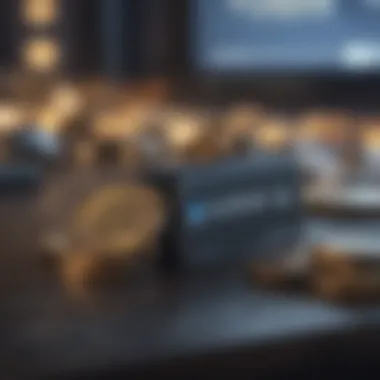

Navigating the Coinbase Wallet interface is not just about understanding how to use the software; it’s about empowering oneself to make the most informed financial decisions.
Security Features of Coinbase Wallet
When it comes to cryptocurrency, security is the name of the game. The rise of digital assets carries with it a wave of concerns about safeguarding one's investment. The security features of Coinbase Wallet are not just a good-to-have; they are essential for users serious about their cryptocurrencies. A seamless experience hinges on knowing that your assets are robustly protected from potential threats, and Coinbase Wallet steps up its game in this arena. Let's explore how this wallet secures your assets and the best practices for users to keep their holdings safe.
Understanding Wallet Security Schemes
Coinbase Wallet employs several layers of security, each playing a vital role in protecting your assets. Firstly, it utilizes private keys stored on your device instead of on centralized servers. This means that only you have control over these keys, reducing the risks associated with third-party storage methods.
Another key element is biometric authentication. On compatible devices, you can use fingerprint scanning or facial recognition as an extra layer of defense. This reduces unauthorized access as only you can unlock the wallet. In addition, Coinbase Wallet supports two-factor authentication (2FA), adding another hurdle for potential intruders.
Moreover, the wallet uses end-to-end encryption, which ensures that your data is unreadable to anyone who doesn't have the decryption key. This is critical, especially when dealing with sensitive transaction information. Moreover, the wallet's connection to the blockchain is secured using various protocols that help in mitigating risks of man-in-the-middle attacks.
This multi-faceted approach creates a formidable security posture, but understanding it is just half the battle. Knowing these mechanisms will help users navigate better and appreciate the diligence that went into the wallet's design.
Best Practices for Security
Even with robust features, user behavior significantly impacts security. Here are some best practices that can bolster the safety of your Coinbase wallet:
- Regularly Update Your Software: Make sure that your wallet and any related software are updated. Developers often release patches to address vulnerabilities.
- Use Strong, Unique Passwords: Avoid using easily guessable passwords. Instead, opt for a strong password that's not used anywhere else. Consider using a password manager for storing these securely.
- Enable Two-Factor Authentication: As mentioned earlier, 2FA adds another layer of security. Your password alone isn't enough; with 2FA, even if someone gets hold of your password, they still can't access your wallet without another form of validation.
- Backup Your Wallet: Make sure to store your recovery phrases and backup your wallet securely. These items are paramount for regaining access if needed—treat them like gold.
- Limit Public Wi-Fi Use: Avoid accessing your wallet over public networks. If you must, using a virtual private network (VPN) can provide an additional layer of encryption.
"Security is not a one-time thing. You have to always be on your toes."
To sum up, Coinbase Wallet incorporates several advanced security mechanisms, but safeguarding your assets requires a proactive approach. Users should educate themselves about these features and practices, as cryptocurrency remains a space where caution is the golden rule.
Integrating Coinbase Wallet with Other Services
The integration of Coinbase Wallet with other services highlights the wallet's versatility and enhances the overall user experience. In the realm of cryptocurrency, streamlining operations can significantly improve how investors and users interact with their assets. Connecting the wallet to exchanges and other platforms opens a door to improved liquidity, efficient handling of transactions, and an overall well-rounded approach to managing one’s digital wealth.
Linking with Cryptocurrency Exchanges
Establishing a connection between Coinbase Wallet and various cryptocurrency exchanges is crucial for individuals who actively trade or invest in digital currencies. For one, it provides a seamless experience where users can transfer funds without the necessity of numerous steps or cumbersome manual inputs. Here are several points detailing the benefits of this integration:
- Fast Transactions: Syncing with exchanges allows for quicker buy and sell orders. With just a few clicks, traders can move funds in and out without delay.
- Access to a Wider Range of Currencies: Users aren't bound by a single platform’s offerings. They can explore liquidity across multiple exchanges, tapping into better prices and exclusive assets.
- Unified Management: A cohesive interface simplifies the process, as investors can overlook their assets in one single space rather than juggling multiple wallets and accounts.
- Real-Time Data: Linking exchanges provides current market insights— allowing users to make informed decisions based on real-time data.
It's worth mentioning that while integrating with exchanges brings a multitude of advantages, it’s vital to consider the security implications. Users should diligently choose reputable exchanges to mitigate risks associated with hacking or fraud.
Using Wallet Extensions and Add-Ons
The functionality of Coinbase Wallet can be greatly augmented via browser extensions and add-ons. These tools often serve to enhance the security and usability aspects of the wallet. Here’s how:
- Enhanced Security Features: Some extensions offer additional security layers like two-factor authentication or alert systems for suspicious activities. These tools significantly increase the overall protective measures for asset management.
- Interoperability with DApps: Wallets can utilize one-click transactions when connecting with decentralized apps (DApps). Engaging directly with DApps can yield new opportunities for investment, entertainment, or decentralized finance.
- Customization Options: Add-ons may provide personalized alerts based on market conditions or asset performance, thus allowing users to stay ahead of the curve and adjust their strategies accordingly.
Moreover, leveraging extensions doesn’t just simplify transactions but also enriches the user experience by allowing for more tailored interactions with the crypto ecosystem.
“Integration isn’t just about making things easy; it's about finding new ways to interact with technology you already trust.”
In wrapping up this section, it's vital to acknowledge that integrating Coinbase Wallet with other services not only broadens the user’s horizon but also strengthens their toolset for navigating the complex waters of cryptocurrency. By connecting to exchanges and utilizing extensions, users place themselves in a more advantageous position to engage with their digital assets efficiently and securely.
Common Issues and Troubleshooting
Addressing common issues is essential for users of the Coinbase wallet on desktop. Understanding the possible roadblocks can minimize downtime and frustration, ensuring that users maintain seamless access to their funds and transactions. Effectively diagnosing problems and knowing the steps for recovery can turn a potentially troubling experience into a manageable one. Whether you're a seasoned trader or a newcomer, knowing how to troubleshoot issues is an invaluable skill in managing digital assets.
Diagnosing Connection Problems
Connection issues can be a real pain, especially when you want to execute a trade or transfer funds. Often, the problem isn't with the wallet itself but with internet connections, server overloads, or even local software conflicts. Here are some common pointers to diagnose these issues:
- Internet Connection Status: First things first, check if your internet is up and running. A simple browse of another site should do the trick. If it’s sluggish or non-existent, it’s time to reboot the router or check with your Internet Service Provider (ISP).
- Wallet Updates: Sometimes, the software can be out of date. Make sure to run the latest version of the Coinbase wallet. Check for updates under the settings menu. You’d be surprised how often an old version can act up.
- Firewall or Antivirus Software: Firewalls and antivirus programs can block the Coinbase wallet from accessing the internet. If necessary, temporarily disable them to see if they are the culprits. Always remember to turn them back on afterward.
"Connection issues don’t just affect accessibility, they can prevent timely trading decisions, which can lead to missing out on opportunities."
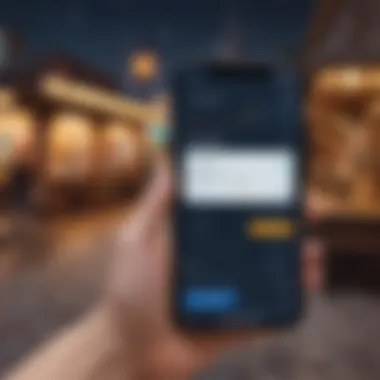

- Local Network Configuration: Sometimes, settings within your local network can conflict with the wallet’s connection. Resetting the network settings on your operating system can sometimes help.
After running through these steps, if the connection issue persists, it might be time to check Coinbase's official support or their social media channels for any mentions of widespread outages.
Handling Recovery of Lost Access
Losing access to your Coinbase wallet can send shivers down anyone’s spine. It’s like misplacing a treasure map; without it, the treasure might as well be gone. However, there are mechanisms in place to assist in recovery. Here’s what you can do:
- Using Recovery Passphrases: If you set up recovery phrases during wallet setup, this is your ace in the hole. Make sure you have them safely stored. If you’ve misplaced these, recovery efforts may be more complicated.
- Email Recovery Options: Coinbase will often send a password reset link to your registered email. Ensure you have access to this email when attempting recovery.
- Two-Factor Authentication: If you have enabled two-factor authentication, always have your backup options handy, such as backup codes sent to your mobile or through an authenticator app.
- Customer Support: When all else fails, reach out to Coinbase support. They may ask verification questions to authenticate your identity. Being patient and following their guidelines will often lead to regaining access.
Comparative Analysis with Other Wallets
When considering a cryptocurrency wallet, understanding the comparative aspects offers a wider perspective that ultimately aids in making informed decisions. The complexity of the crypto landscape means selecting the right wallet is often not just about features, but also about how it stacks up against others in the market. This section sheds light on important comparisons between Coinbase Wallet and other desktop wallets.
Coinbase Wallet vs. Other Desktop Wallets
In today's rapidly evolving digital asset ecosystem, users often find themselves standing at the crossroads of multiple wallet options. Coinbase Wallet, recognized for its excellent user interface and integration with Coinbase's services, faces off against alternatives like Exodus, Electrum, and Atomic Wallet. Each offers unique functionalities, but the preferences depend greatly on the user's needs.
- User Interface: Coinbase Wallet prides itself on friendly UI/UX, making it approachable for beginners. In contrast, wallets like Electrum may seem more austere, catering to users who prefer a streamlined experience but with less visual appeal.
- Asset Support: While Coinbase Wallet supports various tokens especially those that run on Ethereum, Exodus has a broader scope on cross-chain assets. Those who hold a diverse portfolio may find Exodus more appealing.
- Security Features: Security naturally takes center stage when evaluating wallets. Coinbase Wallet offers a robust security framework including biometric logins and seed phrases, while other wallets like Electrum frequently highlight the merit of managing private keys freely.
It’s crucial to gauge where each wallet excels and where they fall short in order to select what aligns with your priorities.
Identifying Unique Selling Points
Identifying the unique selling points of Coinbase Wallet provides valuable insights into its standing among competitors. Here are several compelling attributes that set it apart:
- Seamless Integration with Coinbase Exchange: This can’t be overstated—Coinbase Wallet benefits from its association with Coinbase, making transactions and account management fluid and straightforward. Users can move assets swiftly between their wallet and the exchange without the hassle of external transfers.
- User-Controlled Private Keys: Unlike some custodial wallets, Coinbase empowers users with full control of their private keys. This means that while convenience is prioritized, they can still maintain autonomy over their assets.
- Diverse DApp Ecosystem: The wallet comes equipped not just to store cryptocurrencies securely but also to interact with decentralized applications. This opens doors for a myriad of functionalities like decentralized finance (DeFi) and non-fungible tokens (NFTs).
By pinpointing these unique attributes, users not only understand the advantages of using Coinbase Wallet but also discern its position as a smart choice amidst the competition.
Future of Desktop Wallets in Cryptocurrency
The landscape of cryptocurrency is changing rapidly. As more people turn to digital currencies, the tools we use to manage them must evolve too. Desktop wallets, like Coinbase Wallet, play a crucial role in this environment. Understanding the future of these wallets is vital for both new and seasoned users who want to stay ahead of the curve.
Trends Influencing Wallet Technology
Several trends are shaping the development of desktop wallets. If you want to be in the know, it’s worth looking into these key factors:
- Integration with Decentralized Finance (DeFi): With DeFi gaining popularity, wallets that support these services are more useful. Users want seamless access to lending, borrowing, and yield farming—all from their wallet interface.
- Multi-Asset Management: As cryptocurrencies diversify, the demand is rising for wallets that can handle multiple types of digital assets. This makes it easier for users to manage all their investments without juggling several different wallets.
- Enhanced User Experience (UX): Wallets are focusing more on UX. Intuitive designs make it simpler for users to send, receive, and swap currencies. A wallet that is easy to navigate naturally attracts more users, as nobody wants to deal with a clunky interface.
- Increased Security Features: Cybersecurity concerns are rampant in the digital currency realm. Future wallets must prioritize security enhancements like two-factor authentication, biometric access, and better encryption methods to protect user funds from hacks and theft.
*"As technology evolves, so do the challenges we face; embracing innovation in wallets is a step towards a more secure and efficient future in cryptocurrency."
Predictions for Coinbase Wallet Development
Coinbase Wallet is already a significant player in the market, but what lies ahead? Here are some educated guesses on how the wallet could develop further:
- Expanded Functionality: Coinbase might introduce features that allow users to interact with more DeFi protocols. This could provide users with more options for profit and investment.
- Improved Interoperability: A future where different wallets can communicate more easily with each other seems likely. Having interoperability means users can move assets more freely, making the ecosystem more fluid and connected.
- Focus on Education: Coinbase has always placed importance on education. We may see more resources available through the wallet to help users understand cryptocurrency better, navigate risks, and make informed decisions.
- User-Centric Design Updates: Expect ongoing updates to the user interface and overall experience. The focus will likely remain on making the wallet as user-friendly as possible, integrating feedback from the user community to continually enhance usability.
Closure and Recommendations
Navigating the realm of cryptocurrency can feel akin to crossing a minefield. Every step, every transaction requires careful consideration, and this is where the Coinbase Wallet shines as a reliable ally for investors and enthusiasts alike. As we wrap up our exploration, it’s essential to underscore the importance of the conclusion and recommendations section in providing key insights and practical advice that can inform user decisions.
Key Elements to Consider:
When considering using Coinbase Wallet, users should reflect on several aspects. First, understanding the unique features of the wallet can help optimize its benefits. The interface is user-friendly, catering to both seasoned investors and newcomers. Secondly, users must evaluate their needs against the wallet’s capabilities—whether that means assessing security features or transaction speed.
Benefits of a Meaningful Conclusion:
A well-crafted conclusion does not merely reiterate what has come before; it synthesizes information into actionable recommendations. In the cryptocurrency sphere, where volatility reigns, straightforward guidance is paramount. For example, users might explore alternative wallets for specific needs or adopt certain best practices to mitigate risks. Providing targeted advice helps ensure that users can make informed decisions and enhances their overall experience.
Considerations for Various Users:
For tech-savvy individuals, exploring integration options with third-party services might be intriguing. Meanwhile, beginners may find the focus on security measures particularly relevant, as they learn to navigate the complexities of crypto transactions. Users at all levels should remain vigilant, understanding that the landscape is dynamic, necessitating continual learning and adaptation.
In summary, as the dust settles on our discussion of Coinbase Wallet, it’s clear that this tool can serve as a cornerstone for those involved in cryptocurrency. Emphasizing the importance of security, the usability of the interface, and the necessity of ongoing education allows users to harness the full potential of the wallet while steering clear of common pitfalls.
"In the world of digital currency, knowledge is power, and Coinbase Wallet stands as a beacon of that knowledge for many."
Key Takeaways on Coinbase Wallet
- User-Friendly Interface:
Designed to simplify transactions, making it accessible for users of all skill levels. - Robust Security Features:
Multi-layer security, including two-factor authentication, protects user assets. - Integration Capabilities:
Provides flexibility with exchanges and various DApps, enhancing user experience. - Learning Curve:
While intuitive, ongoing education remains crucial as the crypto landscape evolves.
Guidance for Future Users
- Stay Informed:
Regularly check Coinbase's updates on features and security measures to remain ahead of potential threats. - Explore Alternatives:
Different wallets serve various needs. Users should actively explore their options according to their specific cryptocurrency strategies. - Adopt Best Security Practices:
Always enable two-factor authentication and regularly review wallets for unauthorized activity. - Engage with the Community:
Leverage platforms like Reddit and Facebook to tap into the collective knowledge of the crypto community for fresh insights and advice.







